Create Your Free eCommerce Mobile App in Minutes
Create a free eCommerce along with a free eCommerce Mobile App and start selling online through Binshops Panel.
Binshops builder system gives you the ability to build a totally free and a really native high performance eCommerce mobile application.
Let's give it a try!
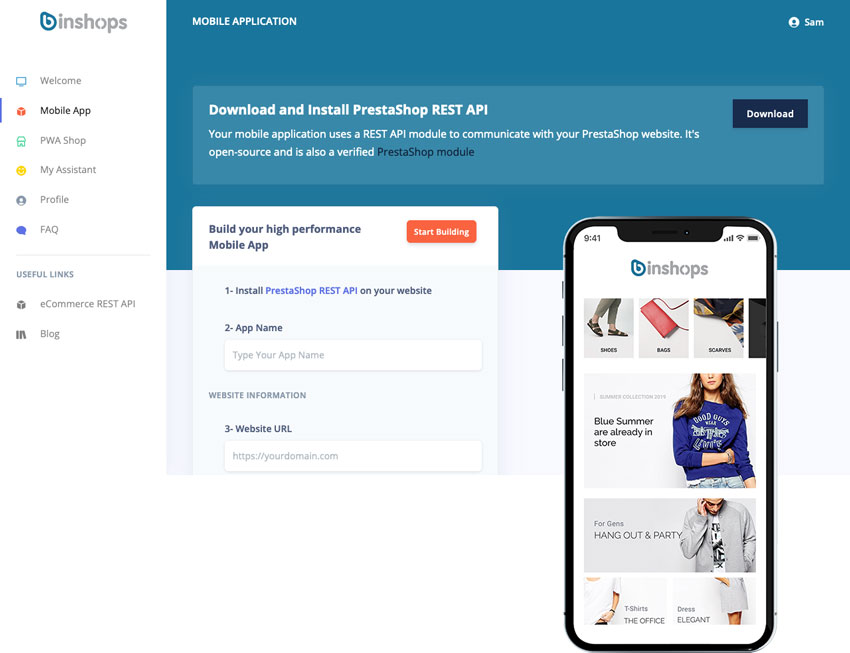
How Your Mobile App Will Look Like?
Your application will have the main functionalities of an eCommerce Mobile App:
- Login
- Register
- Category Menu
- Product Categories
- Filtering
- Sorting
- Product Detail
- Product Variants and Combinations
- Cart Functionality
- Search Functionality
- Checkout Steps
- Shipping Options
- Addresses
- Checkout Review
- Payment Methods
- Customer Account
- Order History
- Order Details
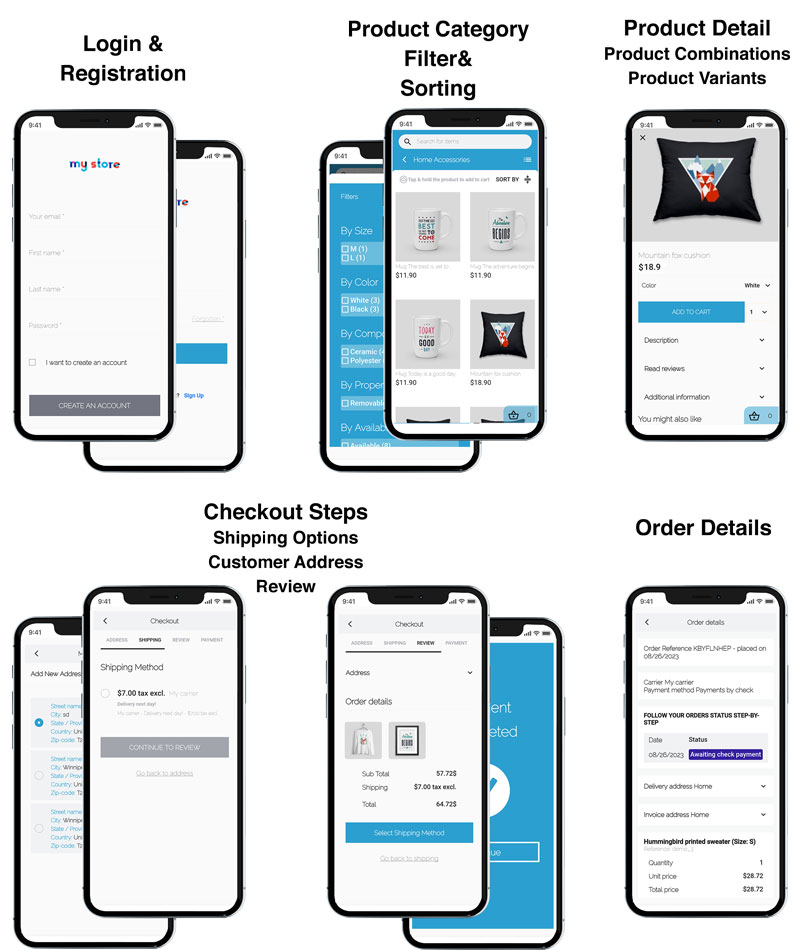
How to Manage Your Mobile App?
You can manage your catalog, including categories, products, features, etc., through the back office. When you update any of them, the application's data will be updated immediately and remain fully synchronized.
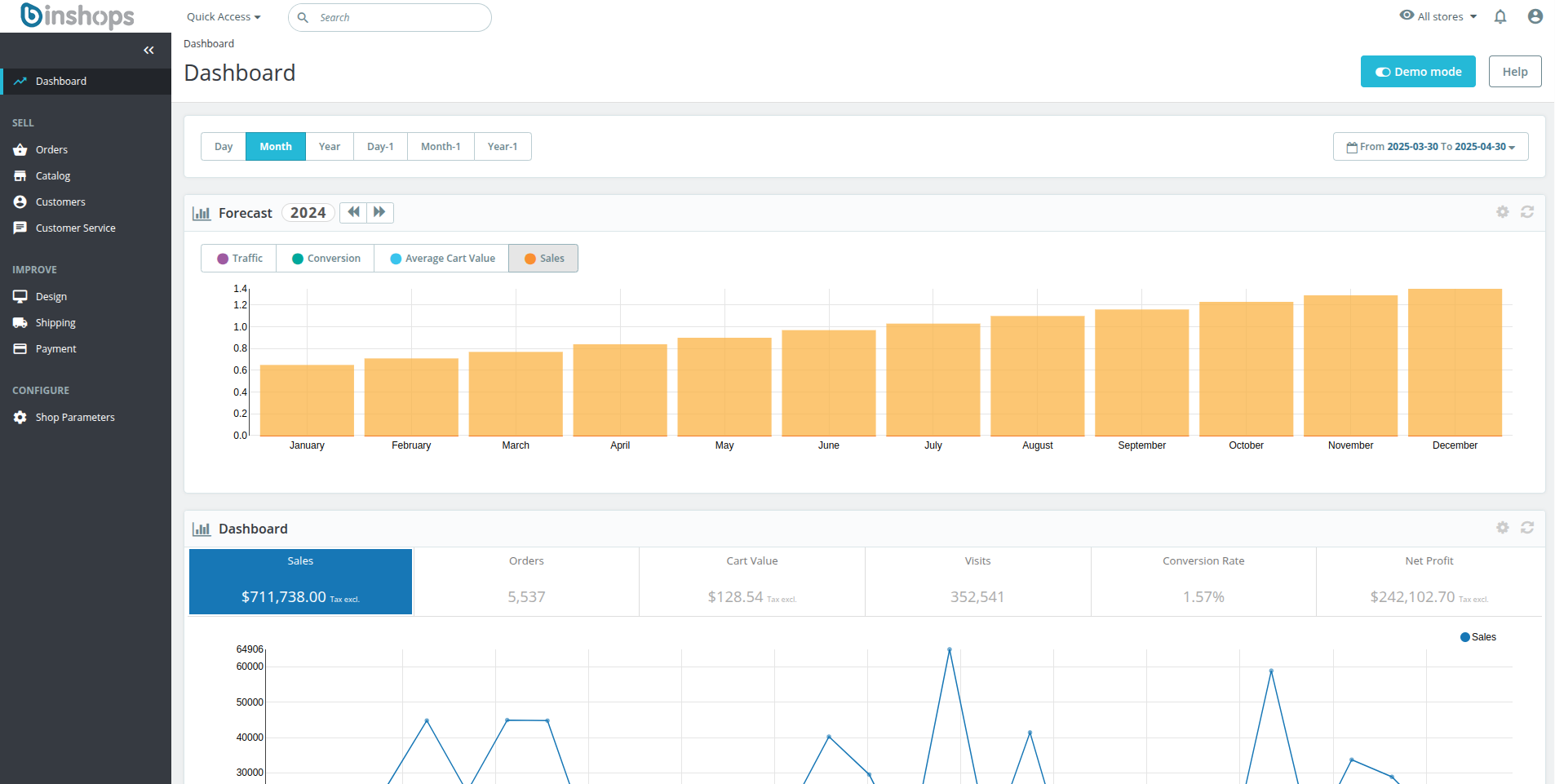
(Product Catalog) - You can navigate through your catalog add new products and manage different types of products like standard product, combinations, pack of products and virtual products.
When you create your first E-Commerce it will come with some demo products that you can remove from your back-office.
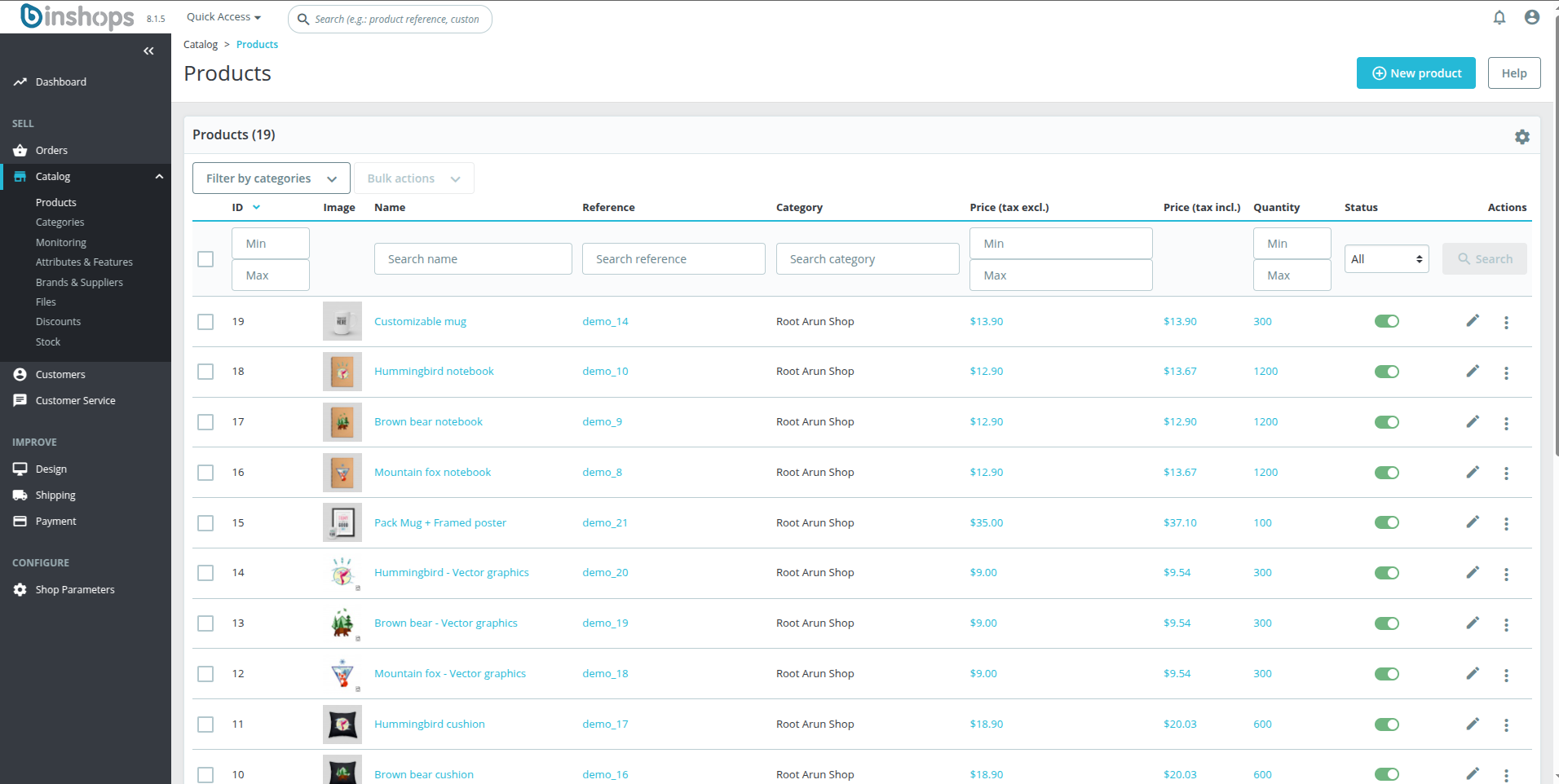
(Categories) - Through the Categories section, you can add new categories and bind products to them. By navigating to the "Manage Menu" section under "Design" you can manage mobile app menus.
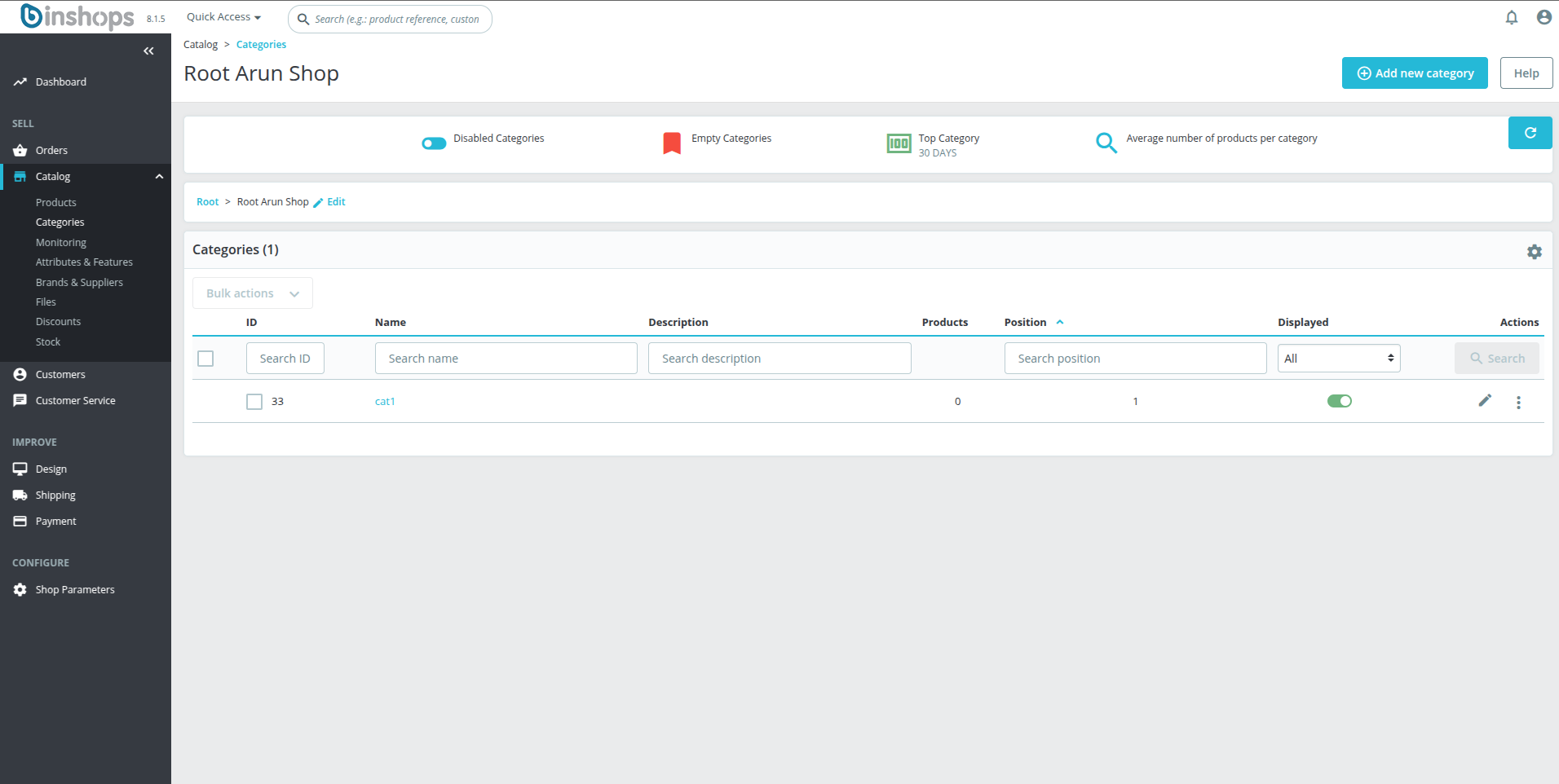
(App Image Slider) - the image sliders can be managed through the native Image Slider module in back-office.
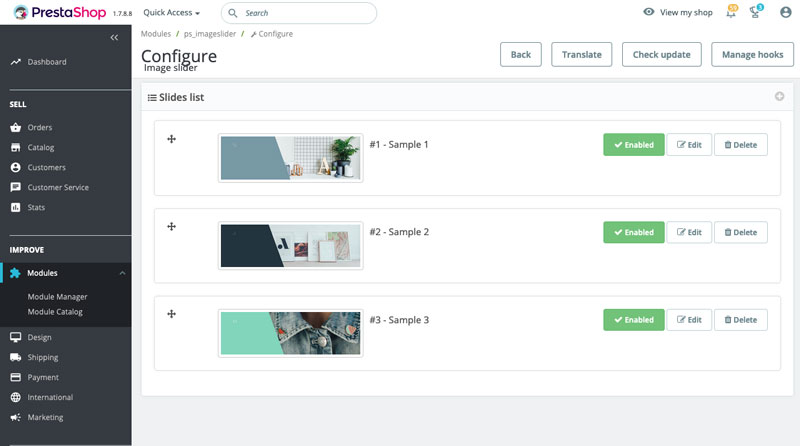
(Popular Products/Feature Products) The Featured Products section through which you can set a specific category to be shown on the home page.
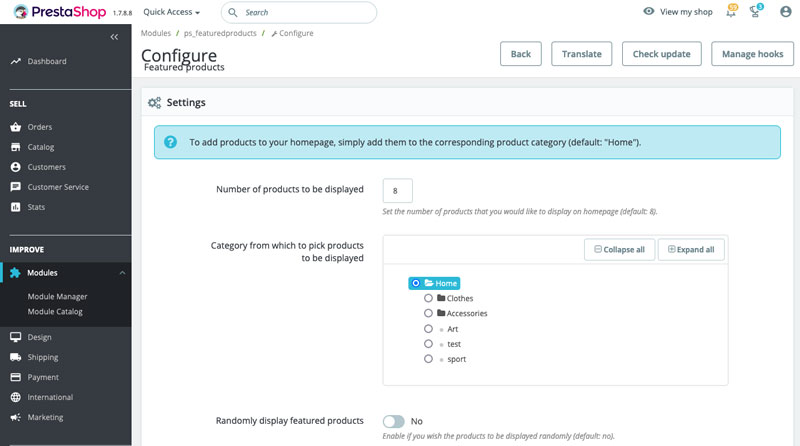
You can explore more options available in your dashboard.
How to Get the Application Bundle?
You can build your application bundle after your first build. Two options will be available in the build form and you can choose either APK or App Bundle.
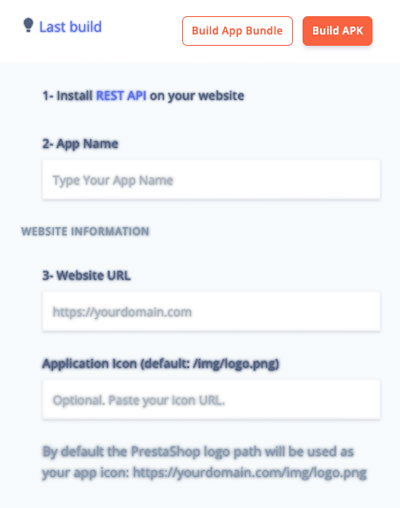
About the Binshops Free Mobile Application
This free eCommerce mobile application is a really Native Mobile Application that comes with a back-end. Binshops build system builds your native mobile app based on your build request each time (in average it take 5 minutes).
If you are interested into the platform you can host it on your own servers. Once you purchase the Tier 2 plan, we will provide you with the source files so you can install it on your own servers, and you will have full control of your e-commerce and your app.
Why it takes 5 minutes to build the app?
When you click the 'Start Building' button, a completely new application build is triggered. The actual build process take a little time and that's the reason of 5 minutes waiting. That's exactly like when you call a developer to setup a new project and create an app for you.
Does the Mobile Application Have Any Communication with Binshops Platform?
When you purchase the eCommerce package (one-time pay) and set the shop up on your server, it will no longer have any communication with Binshops platform at all. Your mobile application communicates only with your shop (the provided URL while building the mobile app). Therefore, your mobile application does not connect to our servers and platform for any reason.